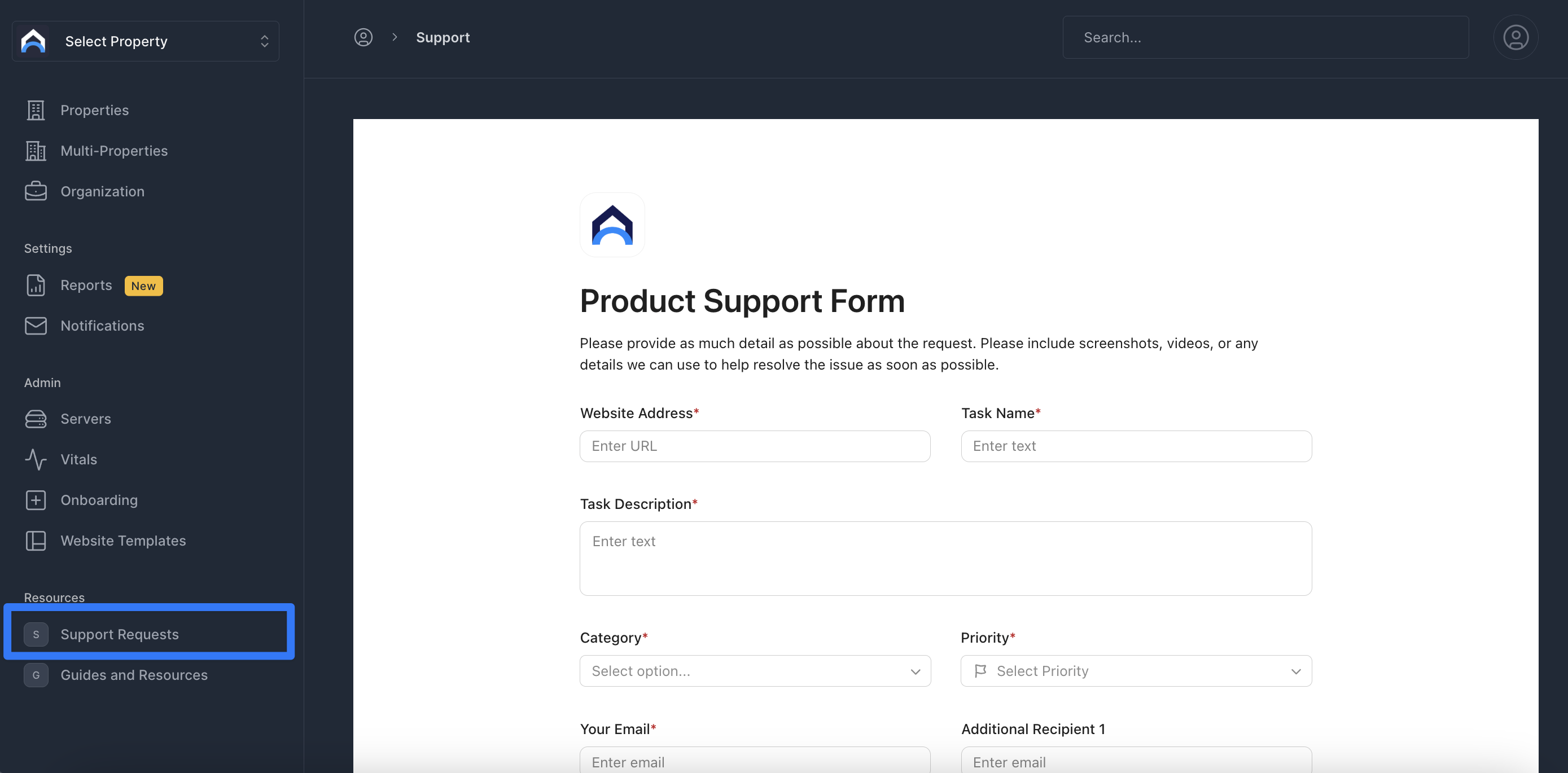LeaseLeads Dashboard Overview
Your LeaseLeads Dashboard is the central hub for tracking and managing performance for your Virtual Leasing Agent (VLA). It gives you real-time insights into how prospects are interacting with your property, so you can make data-driven decisions to improve leasing outcomes.
Let's breakdown the Dashboard by sections to learn more about its capabilities.
Insights Section
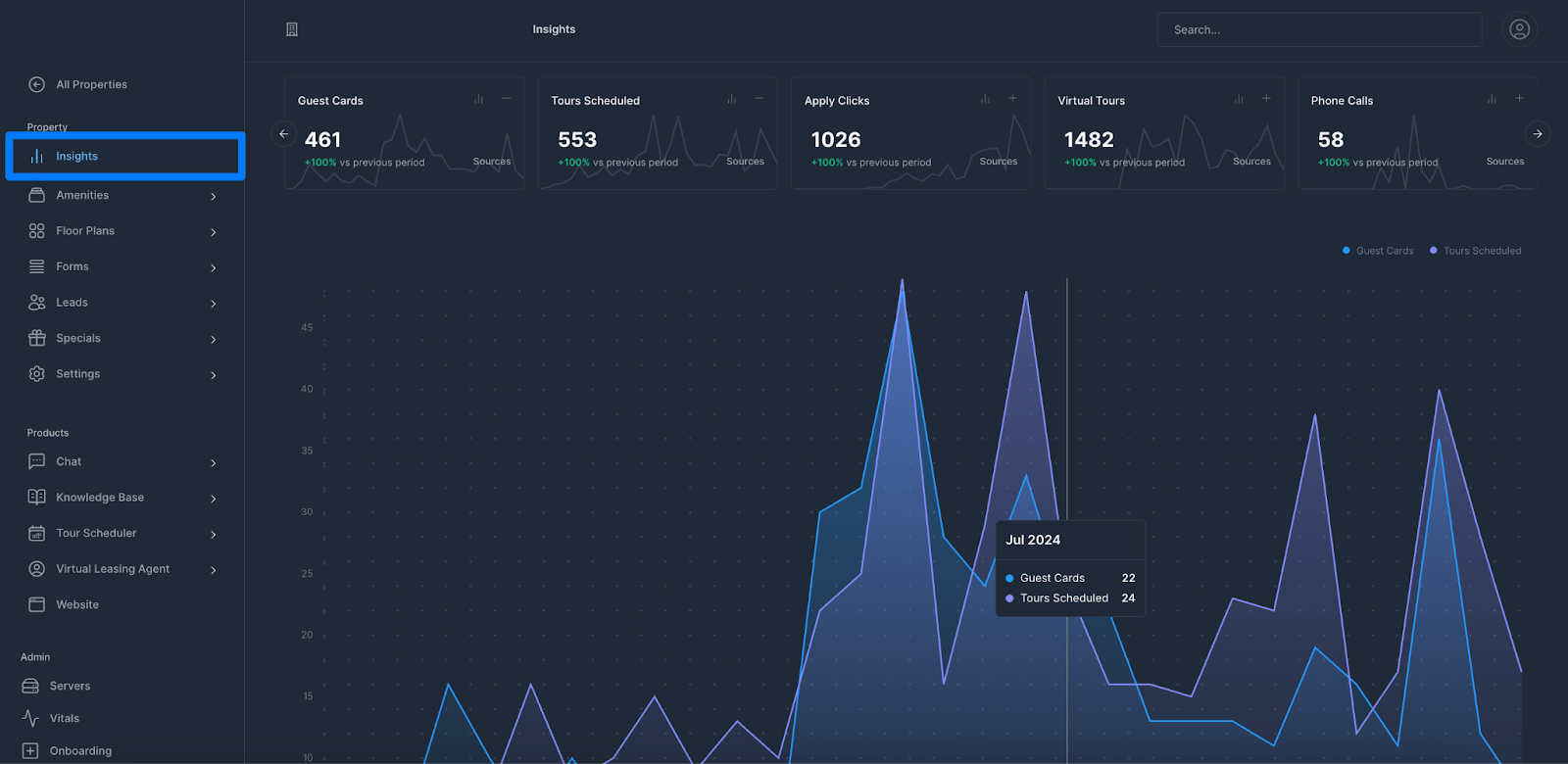
The Insights tab provides a high-level overview of your VLA’s performance with easy-to-read graphs and metrics. Here, you’ll find:
- Leads over time (graphed to spot trends)
- Phone calls generated through your VLA
- Virtual tours taken
- Apply clicks
- And more!
This section is designed to give you a quick snapshot of performance and help you identify peak periods of activity.
Leads Section
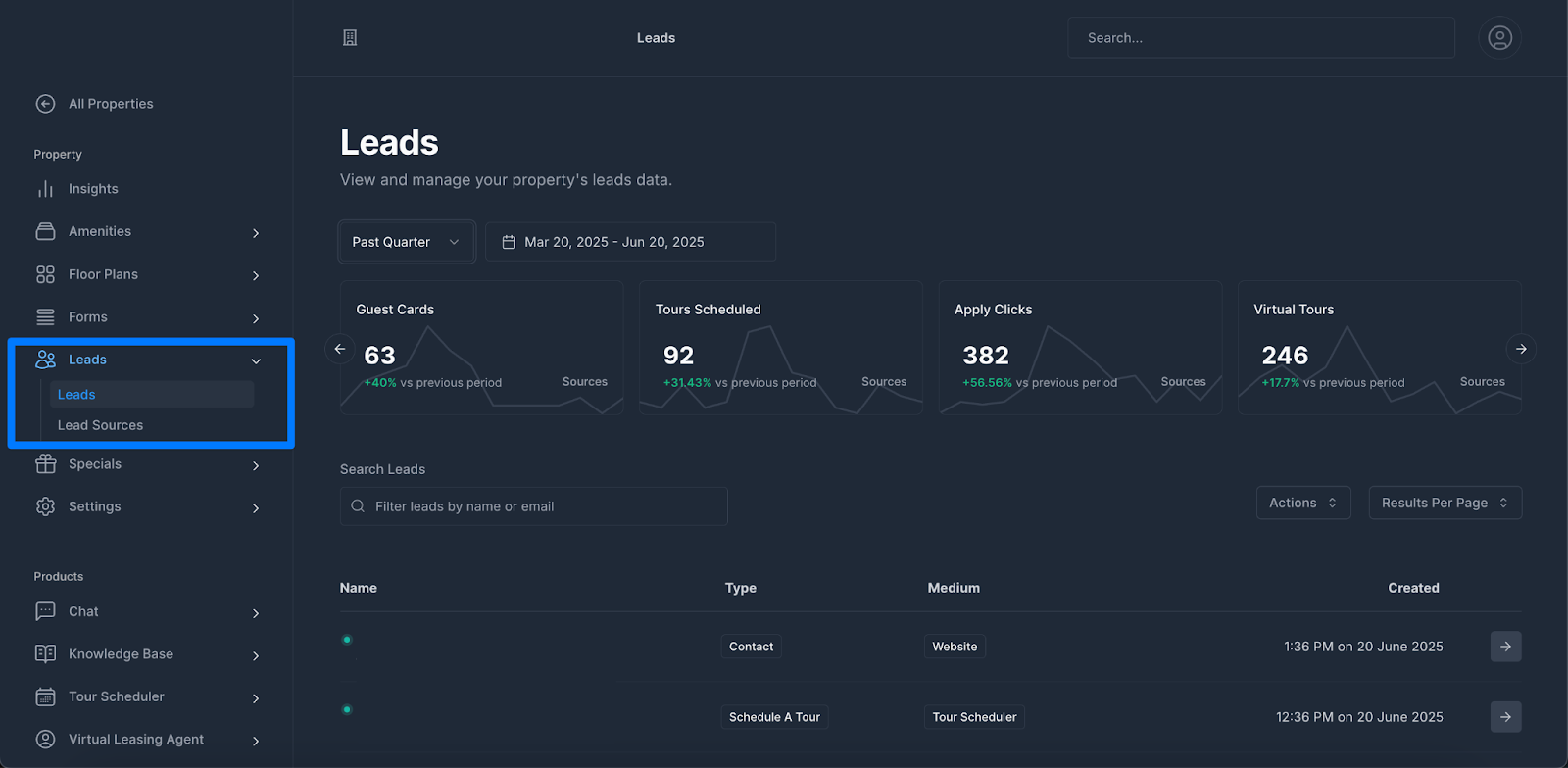
The Leads tab lets you dive deeper into individual lead activity.
- View detailed lead information, including contact details, event type, and event medium
- See the exact source for each lead with lead source attribution
- If your property uses Entrata, you’ll also see the current lead status pulled directly from your PMS
This section is especially helpful for understanding where your leads are coming from and how they’re progressing.
Virtual Leasing Agent Section
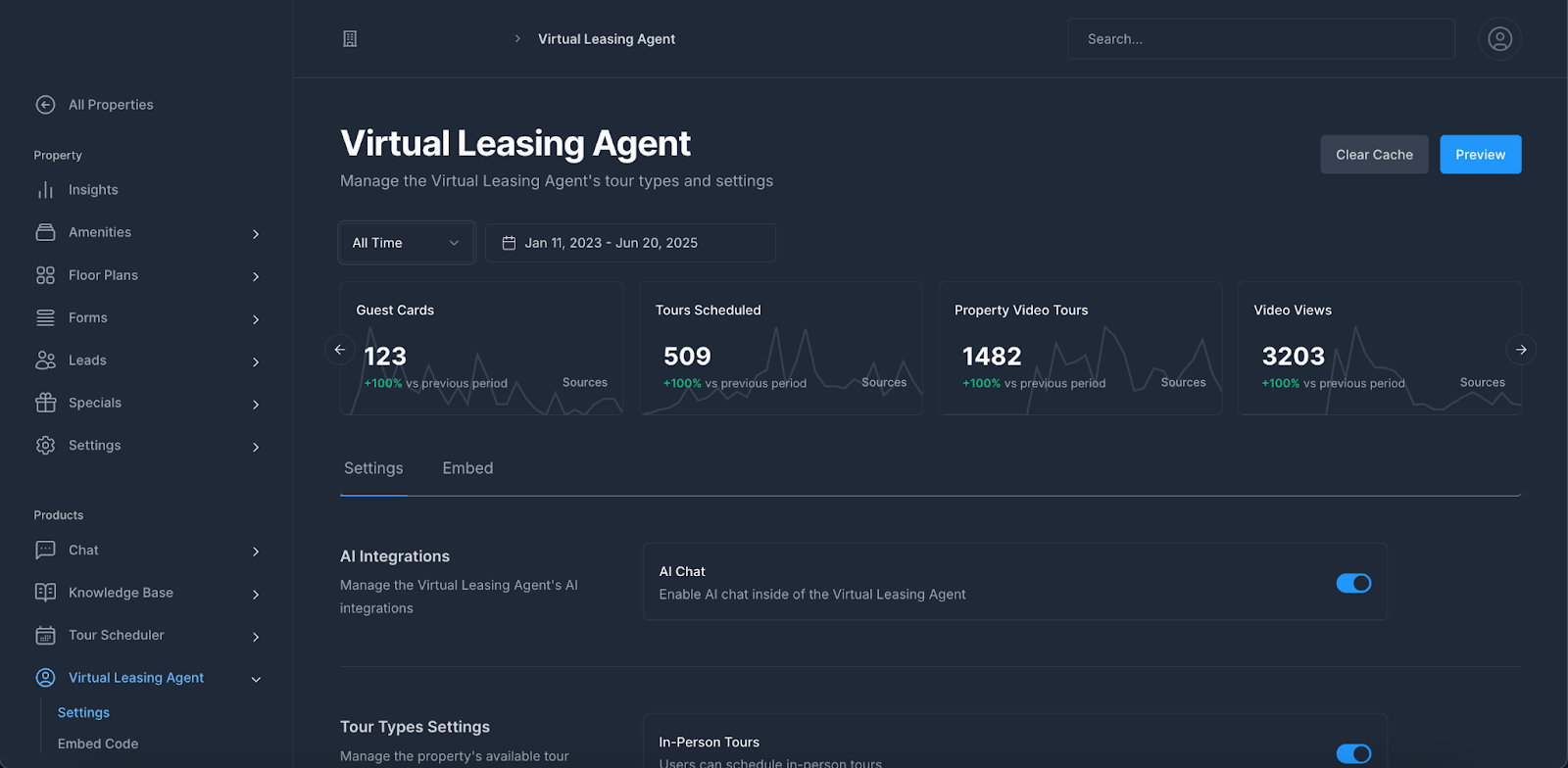
In the Virtual Leasing Agent tab, you can track engagement with your video tours.Use these metrics together to calculate the average number of videos viewed per tour, a key indicator of engagement
- See how many Virtual Tours have been taken
- Track how many videos are viewed during each tour
Notifications & Reports
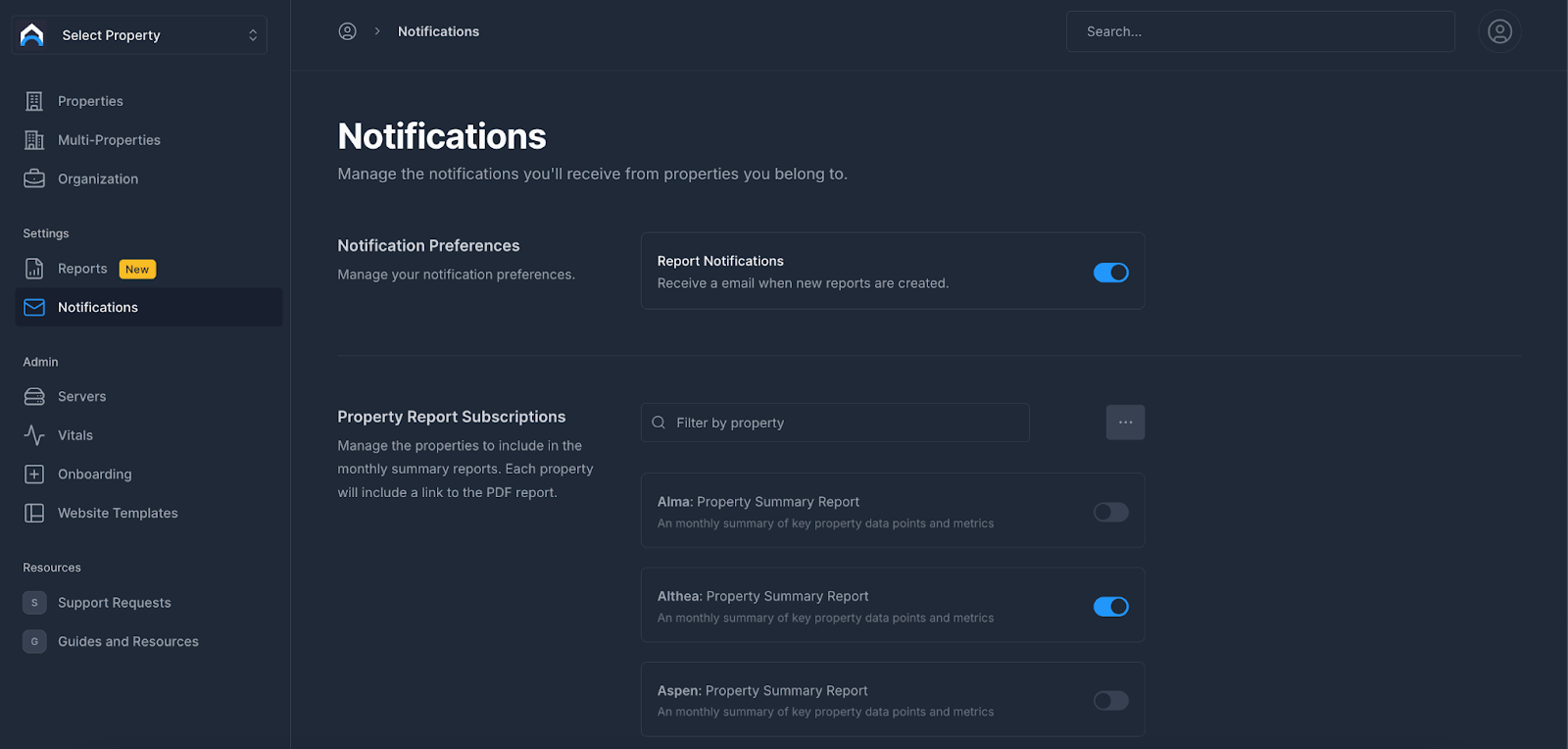
Stay on top of performance with the Reports and Notifications features:
- Reports tab: Access downloadable monthly reports for every property you have access to. These include all key performance metrics.
Notifications tab: Turn on automated monthly email reports. You can enable these per property with a simple toggle.
AI Chat + Knowledge Base
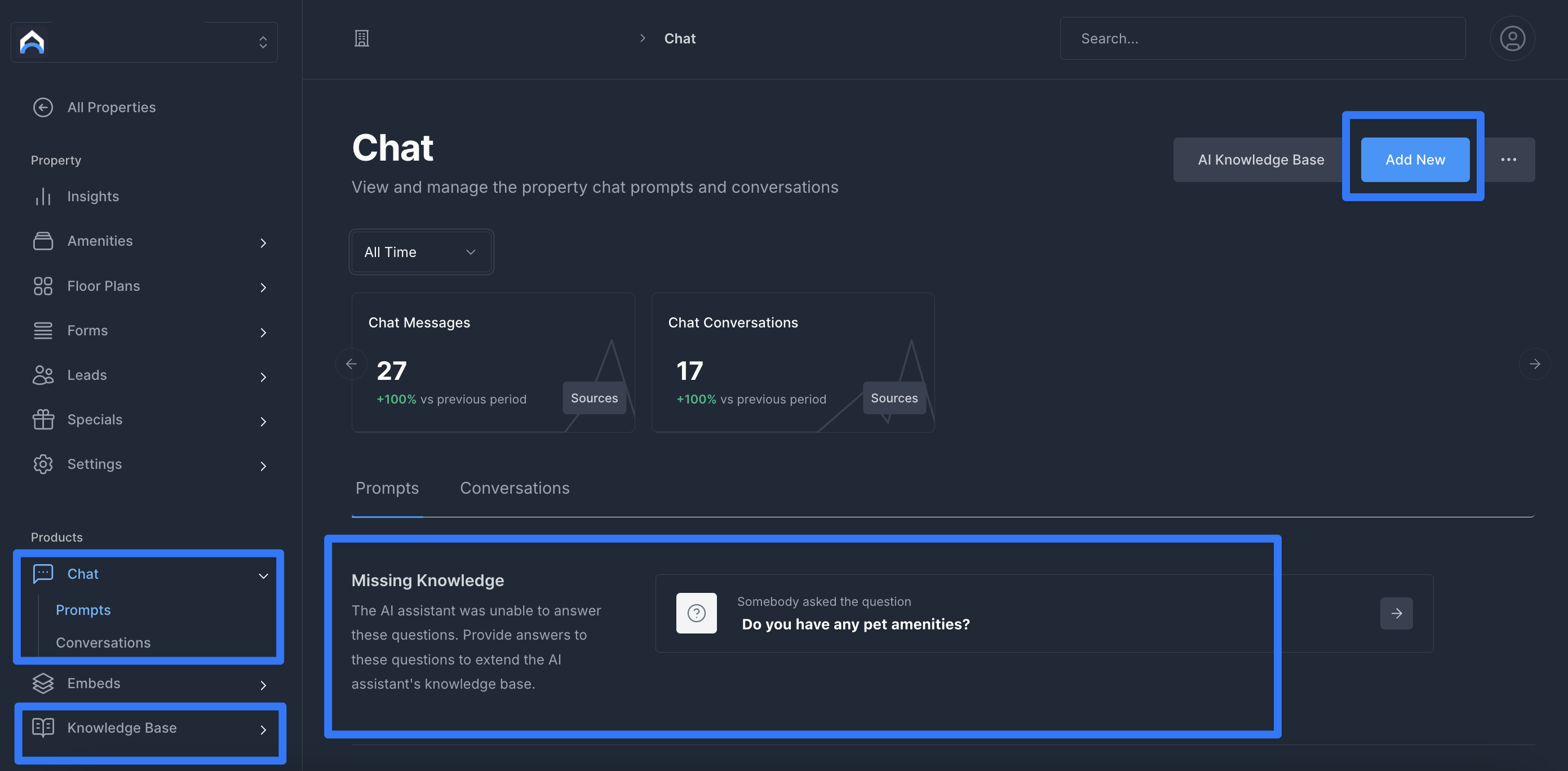
If your property has AI Chat enabled, you’ll see a dedicated section for managing conversations and responses.
- Chat Prompts: Pre-filled common questions with ready-to-go answers that you can customize.
- Flagged Questions: When the AI can’t answer, it flags the question for you to review and update, helping your Chat get smarter over time.
- Knowledge Base: Add property-specific details as text, links, or documents to ensure the AI can answer unique questions (e.g. “Do you offer subleasing?”).
Keeping your Knowledge Base updated is one of the best ways to improve the prospect experience and ensure accurate, consistent answers.
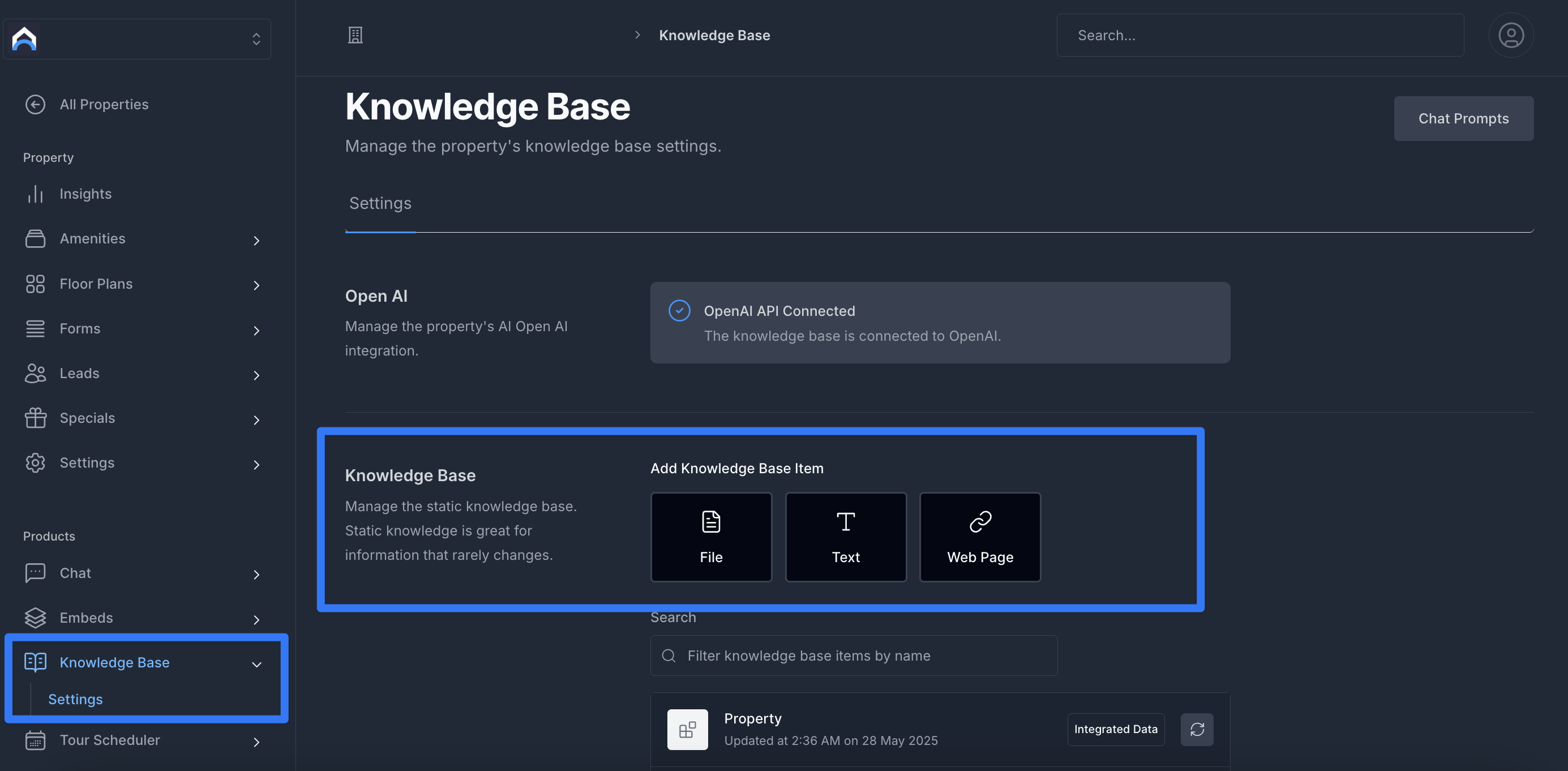
Best Practice
We recommend checking your dashboard weekly to:
- Monitor tour volume
- Review lead trends
- Identify opportunities to improve engagement
Need Help?
If you have questions about your Dashboard or need assistance, submit a support ticket directly through your LeaseLeads Dashboard. We’re always happy to help!